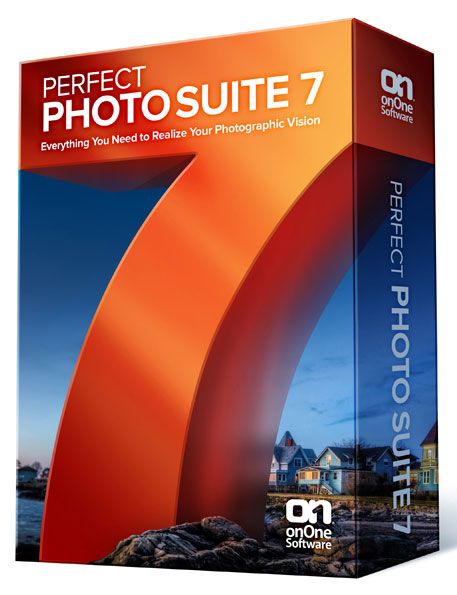|
|
| Добавлено 19-07-2013, 12:10 в категорию Полезные программы |
onOne Perfect Photo Suite 7.5.1 Premium Edition
Perfect Photo Suite 7 — набор программ от onOne Software, представленный в едином пакете. Включает в себя пакет из четырех новых продуктов Perfect Portrait 2, Perfect Layers 3, Perfect Effects 4 и Perfect Mask 5.2 и избранных Perfect Resize 7.5, FocalPoint 2.1 и Perfect B&W 1, который обеспечит фотографам упрощенный доступ к необходимым инструментам при помощи единой панели.
Perfect B&W - предлагает фотографам всех уровней, самый простой способ создания потрясающих черно-белых изображении. Его мощные и интуитивно понятные инструменты дают мгновенный результат, как и полный творческий контроль над процессом и методами обработки.
Perfect Effects - приемник популярного PhotoTools - включает в себя полную библиотеку профессиональных фотографических эффектов с обширным диапазоном, разработанных Джеком Дэвисом и Кевином Кубота имеющих универсальное применение. Позволяет производить обработку в пакетном режиме, независимо от формата и размера изображений, добавлять водяные знаки, применять несколько эффектов одновременно и мн.др. Обработку можно производить в автоматическом и ручном режимах с возможностью предпросмотра.
Perfect Portrait предлагает самые последние инновации в портретной ретуши. Фотографы смогут теперь сосредоточиться на искусстве создания портрета с меньшими временными затратами, поскольку программа автоматически находит черты лица на изображениях и производит ретуширование, улучшает текстуру кожи и цвет, удаляет дефекты, подчеркивает важные детали такие, как глаза, губы, зубы и т.п...
Perfect Layers предоставит неограниченные творческие возможности фотографам в объединении фотографий и позволит создавать и редактировать многослойные файлы непосредственно в Lightroom или в автономном приложении. Файлы Perfect Layers сохраняются в формате PSD и могут быть отредактированы в Photoshop и Photoshop Elements.
Perfect Mask - Ведущее программное обеспечение для отделения замены фона от основного изображения. В распоряжение дизайнеров предоставлен набор из 12 интуитивных и удобных инструментов для маскирования объектов. Используемая технология позволяет создавать уникальные контуры (маски), состоящие из огромного количества опорных точек и при этом максимально точно сохранить цвета и произвести очистку краев различных объектов: от больших до мельчайших и тонких деталей таких, как волосы, дым, стекло...
Perfect Resize Pro - это новое поколение Genuine Fractals, добавляет новые возможности для достижения четкости деталей при увеличении изображения, а также наличие улучшенного интерфейса облегчает работу пользователей. Это приложение может быть использовано непосредственно в Adobe Photoshop, Lightroom и Apple Aperture без необходимости отдельной загрузки.
FocalPoint предназначен для создания виньеток и добавления на изображение эффекта фокуса. Такой эффект очень популярен, в частности, в свадебной и портретной съемке - в фокусе остается только главный объект, а все вокруг размывается. В FocalPoint есть много возможностей для создания разных эффектов такого рода: можно имитировать эффект смаза при движении, затемнять или осветлять участки изображения, которые не попали в фокус и т.д. Плагин поддерживает сохранение созданных с его помощью эффектов в виде шаблонов для многократного использования в дальнейшем. Последняя версия поддерживает программы Lightroom и Aperture. Плагин поддерживает сохранение созданных с его помощью эффектов в виде шаблонов для многократного использования в дальнейшем.
OnOne Software, Inc, ведущий разработчик программного обеспечения для профессиональных и продвинутых фотографов-любителей в своем продукте Perfect Photo Suite 7, в одном пакете предоставил фотографам интуитивно понятные инструменты для применения фотографических эффектов, портретной ретуши, создания и редактирования многослойных изображений, замены нежелательных фонов, изменение размеров изображений, глубины цвета, резкости, добавления эффектов границ.
Perfect Photo Suite так же как и раньше работает в качестве плагина для Adobe Photoshop, а теперь еще и как полностью автономное приложение. Дополнительная функциональность означает, что все продукты Perfect Photo Suite могут быть использованы и в Adobe Lightroom, а в Photoshop CS6 и CS5 теперь функционирует и как Smart Filters.
Perfect Photo Suite 7 включает в себя полные версии следующих программных продуктов OnOne:
- Perfect B&W.
The pinnacle for many photographers is the perfectly mastered black and white print. With Perfect B&W , you can easily develop your own stunning black and white images easily. Its powerful and intuitive tools give you both instant results and complete creative control. Use Perfect B&W to add dramatic and elegant looks to your photos and create the many moods black and white photography can evoke—resulting in beautiful and provocative imagery.
- Perfect Portrait 2
Focus on the art of portrait creation because the most time consuming retouching tasks have now been automated. With Perfect Portrait 2, you can improve skin texture and color, remove blemishes, and enhance eye, lips and teeth. You'll find that it's never been so easy to create stunning portraits your family and clients will love.
Perfect Portrait 2 directly with Adobe Lightroom, Photoshop, Photoshop Elements or Apple Aperture as a plug-in, or use it as a standalone application. The flexibility allows you to work seamlessly in the workflow of your choice.
- Perfect Effects 4
Get an easy, fast and powerful way to create images with impact with Perfect Effects 4. Choose from a robust library of photographic effects to add professional looks to your photos instantly, including the popular HDR and retro looks. You can also recreate the look of film and darkroom techniques, add glows, vignettes, borders, and correct common photography problems. With the ability to stack, combine and blend effects, and paint in effects to specific areas, your creative options are endless.
Perfect Effects is the next generation of PhotoTools 2.6 and can be used as a standalone or directly with Adobe Lightroom, Photoshop, Photoshop Elements, or Apple Aperture.
- Perfect Layers 3
Enjoy all of the benefits and creative power of a layered workflow, allowing you to combine, composite, blend and retouch multiple images—all without Photoshop.
With Perfect Layers 3, you can work on multiple files directly from Lightroom or Aperture—or from within Perfect Layers 3 itself as a standalone application. Easy to use tools that have been designed specifically for photographers allow for creative and powerful masking, blending, retouching, adding color fill layers and more giving you endless creative options to create the exact images you envision. And because we preserve all of the layer information as a PSD file, you can always return back to make further adjustments. It does all this and it's FREE! What are you waiting for? Download your copy today!
- Perfect Resize 7.5 Pro
Perfect Resize 7.5 Pro, formerly Genuine Fractals, increases image size faster than ever before and without the loss of sharpness or detail that you might normally expect. The same patented, fractal-based interpolation algorithms that were in Genuine Fractals are at the heart of Perfect Resize 7.5 Pro with several improvements. New algorithms for specific image types, built-in output presets, and the redesigned user interface, add to the power of Perfect Resize and make it even better for preparing all types of images for print. It is ideal to use with photos taken with DSLR cameras as well as snapshots taken with mobile devices.
Perfect Resize 7.5 Pro can now be used as a standalone application, or directly with Adobe Lightroom, Photoshop, Photoshop Elements, or Apple Aperture. Perfect Resize is also available as a Standard Edition. See how it compares to determine which is right for you.
- Perfect Mask 5.2
Create high quality masks quickly and easily with new automated functionality and powerful tools in Perfect Mask 5.2, the next generation of Mask Pro. Automatic Background Removal, Drop and Refine Brushes, and clean-up tools make selecting subjects and isolating backgrounds for removal extraordinarily accurate. You'll be amazed at how well Perfect Mask 5.2 works even when masking tough subjects like hair and glass on complex backgrounds.
Use Perfect Mask 5.2 directly with Adobe Lightroom, Photoshop, Photoshop Elements or Apple Aperture as a plug-in, or use it as a standalone application. The flexibility allows you to work seamlessly in the workflow of your choice.
- FocalPoint 2
Want to shoot a f/1.2 or even f/2.8 to get that soft, creamy background but don’t have the lens? Get the same effect with FocalPoint 2, where you can simulate the look of those lenses after you take the shot.
Create realistic selective focus and depth-of-field effects you would think could only be done in camera with FocalPoint 2. Choose from a selection of lens presets to produce a specific bokeh or adjust controls to adjust the amount and kind of blur you want. You can even paint in sharpness or blur exactly where you want. It has never been easier or faster to focus your viewer's eye and minimize distractions.
Compatibility:
Photoshop CS4, CS5, or CS6
Lightroom 2, 3, or 4
Aperture 2.1 or 3
Elements 9, 10, or 11
Changelog:
Macintosh Compatibility with Adobe Photoshop CC Panel
Defect correction
Improved performance and stability
Год выпуска: 2013
ОС: Windows Vista / 7 / 8
Язык интерфейса: Английский
Лекарство: keygen_X-Force
Размер: 672 Мб
Download/Скачать onOne Perfect Photo Suite 7.5.1 Premium Edition
|
Уважаемый гость, Некоторый контент доступен только зарегистрированным пользователям, а абсолютно всё, VIP пользователям.
Регистрация
|
Другие новости по теме:
...и не по теме
|
|
|