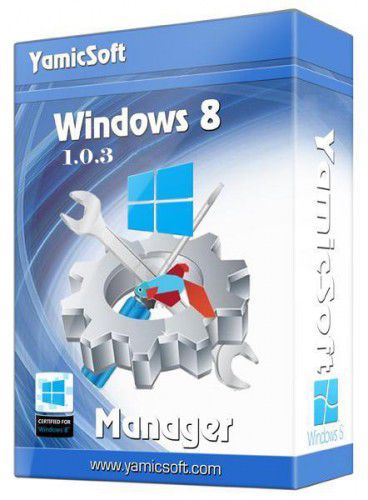|
|
| Добавлено 22-05-2013, 12:49 в категорию Полезные программы |
Yamicsoft Windows 8 Manager 1.1.1 Final
Windows 8 Manager - это системная утилита, которая поможет вам оптимизировать, настроить и выполнить очистку от неиспользуемых файлов и параметров реестра. Программа позволяет существенно увеличить быстродействие системы и ее безопасность. Windows 8 Manager включает более 30 утилит, предназначенных для ускорения работы системы и повышения ее стабильности и безопасности. Программа выдает подробную информацию обо всех компонентах компьютера и о запущенных процессах.
Основные особенности:
- показывает подробную информацию обо всех компонентах компьютера, аппаратном обеспечении, пользовательской системе и офисных продуктах;
- отображает запущенные процессы и открытые потоки;
- имеет опции оптимизации и настройки параметров работы Windows;
- обладает встроенными модулями для очистки реестра, жесткого диска и т.д.;
- повышает скорость загрузки и выключения ПК;
- позволяет повысить быстродействие запущенных мультимедиа-программ;
- настраивает сетевые соединения;
- позволяет настраивает внешний вид интерфейса и некоторые функции управления рабочим столом, меню, сервисами и службами, Internet Explorer и т.п.
Features and Benefits:
Information:
Get detailed system and all hardware information on your system; help you find out the installation key of Windows, Office products; show all detailed information of running processes and threads on your machine; Windows 8 Manager offers 1-clicking Cleaner cleans your system automatically; Repair Center helps you to fix various system problems.
Optimizer:
Tweak your system to improve windows startup and shutdown speed, tweak your hardware to increase system speed and performance; Control what is started on Windows startup, check and repair the advanced starup items to restore the malicious change by viruses; Tune up and optimize system services and Task Schedule, turn off smartly some unnecessary system services and tasks to improve system performance.
Cleaner:
Find out which files or folders engross your disk space and shown with chart; Smart Uninstaller can fully delete programs from your system without residual files and Registry entries; Find and clean junk files to increase Hard Disk space; Duplicate Files Finder can scan your computer for files with the same size, name and modification time; Registry Cleaner checks and repair incorrectly linked Registry entries; Registry Defrag rebuilds and re-indexes your Registry to reduce registry access time and therefore improve application responsiveness; Desktop Cleaner can clean useless icons and files on Desktop easily.
Customization:
Customize the look of your system by tweaking system Explorer, Desktop, Start Menu, Taskbar and notification area; Create the quick startup items on Taskbar with the Jump List launcher; Tune up Windows 7 boot menu; Edit context menus of mouse Right-Clicking; Edit easily the Win + X menu that shown when right-click on Desktop bottom-left corner or Win + X keyboard shortcut ; Create the shortcut that executed quick on run dialog box. Visual Customizer can change system and file type icons, change the lock screen image automatically.
Security:
Improve system security by tweaking system components, UAC and login settings; Tune up System Restore options; Hide and restrict to access drives and programs; Encrypt/decrypt files, move system folders to safe locations; Undelete the files that accidentally deleted or formatted on disk; Privacy Protector can maintain your personal privacy by eliminating the tracks that you leave behind; Hide, add or delete the Control Panel entries.
Network:
Optimize your Internet connection speed, manage all shares items; Tweak your Internet Explorer easily; IP Switcher can switch your IP address easily on different networks; Edits the Hosts file to speed up surfing internet and permit only to access the specified Hosts.
Misc. Utilities:
Show the collection of Windows utilities; split and merge any files; Automatically back up files regularly using Super Copy. Registry Tools help you to operate Registry easily.
Changelog:
Add Windows Store App Uninstaller
Context Menu Manager updated to v1.5
Windows Store App Settings updated to v1.5
Add some tweaks
Год выпуска: 2013
ОС: Windows 8
Язык интерфейса: Английский
Лекарство: Keymaker_Patch-CORE
Размер: 10,4 Мб
Download/Скачать Windows 8 Manager 1.1.1 Final
|
Уважаемый гость, Некоторый контент доступен только зарегистрированным пользователям, а абсолютно всё, VIP пользователям.
Регистрация
|
Другие новости по теме:
...и не по теме
|
|
|